Ultramarine 41 images are finally here! Let's see what's new.
Don't care for reading? Download now!
Welcome to Club Cyberia
This release is code named Cyberia, after the nightclub in Serial Experiments Lain. It's an overwhelming but excellent show, go give it a watch!
Image Drop!
Ultramarine 41 has been out for a while for existing users, but today we're finally dropping the installer images! Let's see what's new across the project!
Ultramarine Inside Windows!?
Ultramarine is now available for Windows Subsystem for Linux!
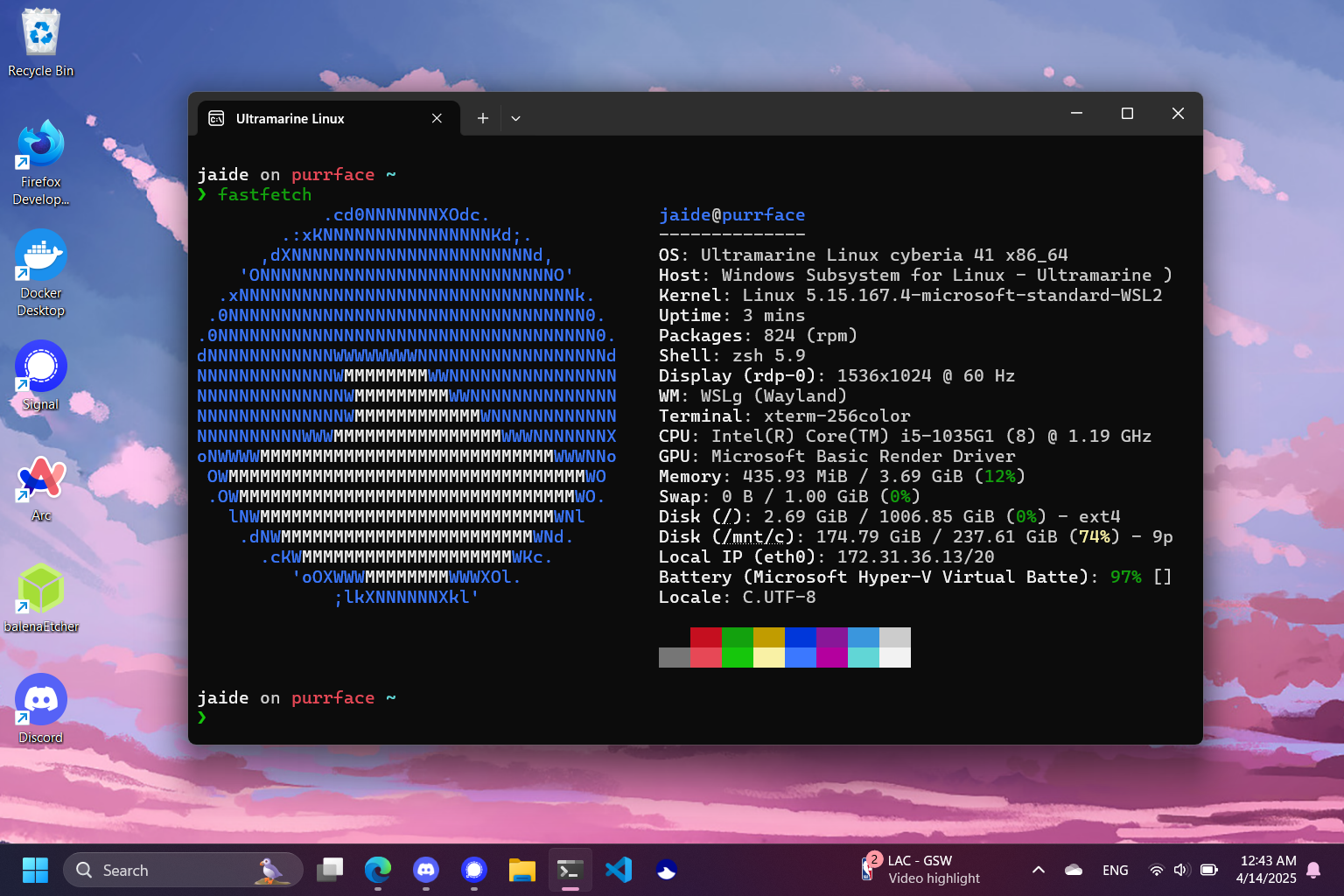
You can grab your copy for free in the Microsoft Store, whenever Microsoft finishes reviewing it (soon, we hope.)
Introducing um
Ultramarine 41 comes with a new tool for advanced users, um.
Currently, its main feature is the um status command, which gives an overview of your install, package status, hardware, and more. This is useful for sharing your install details for support (or flexing your rig).
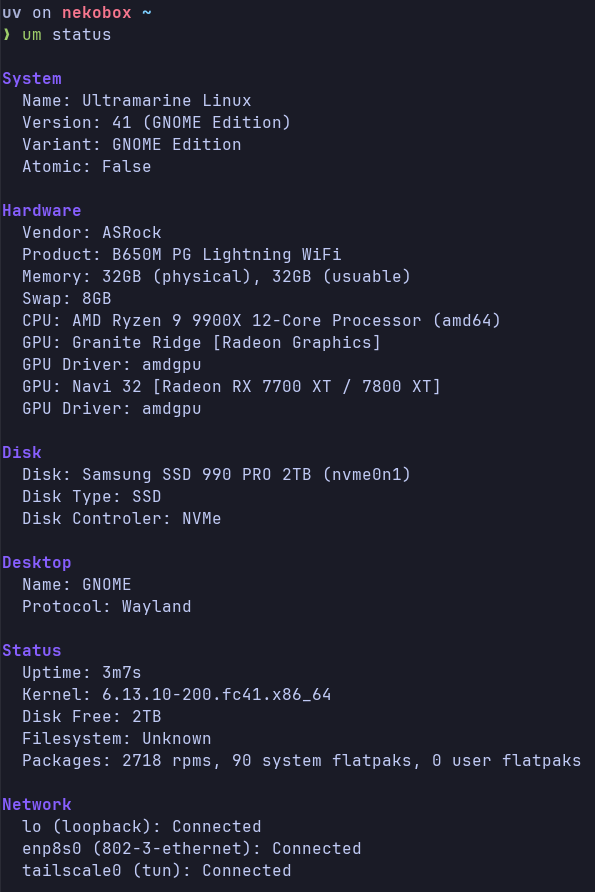
Additionally, the status command supports uploading your status information to Boba, our web viewer. Just run um status --upload and the CLI will output a link that you can share. This upload is end to end encrypted and will expire in 7 days.
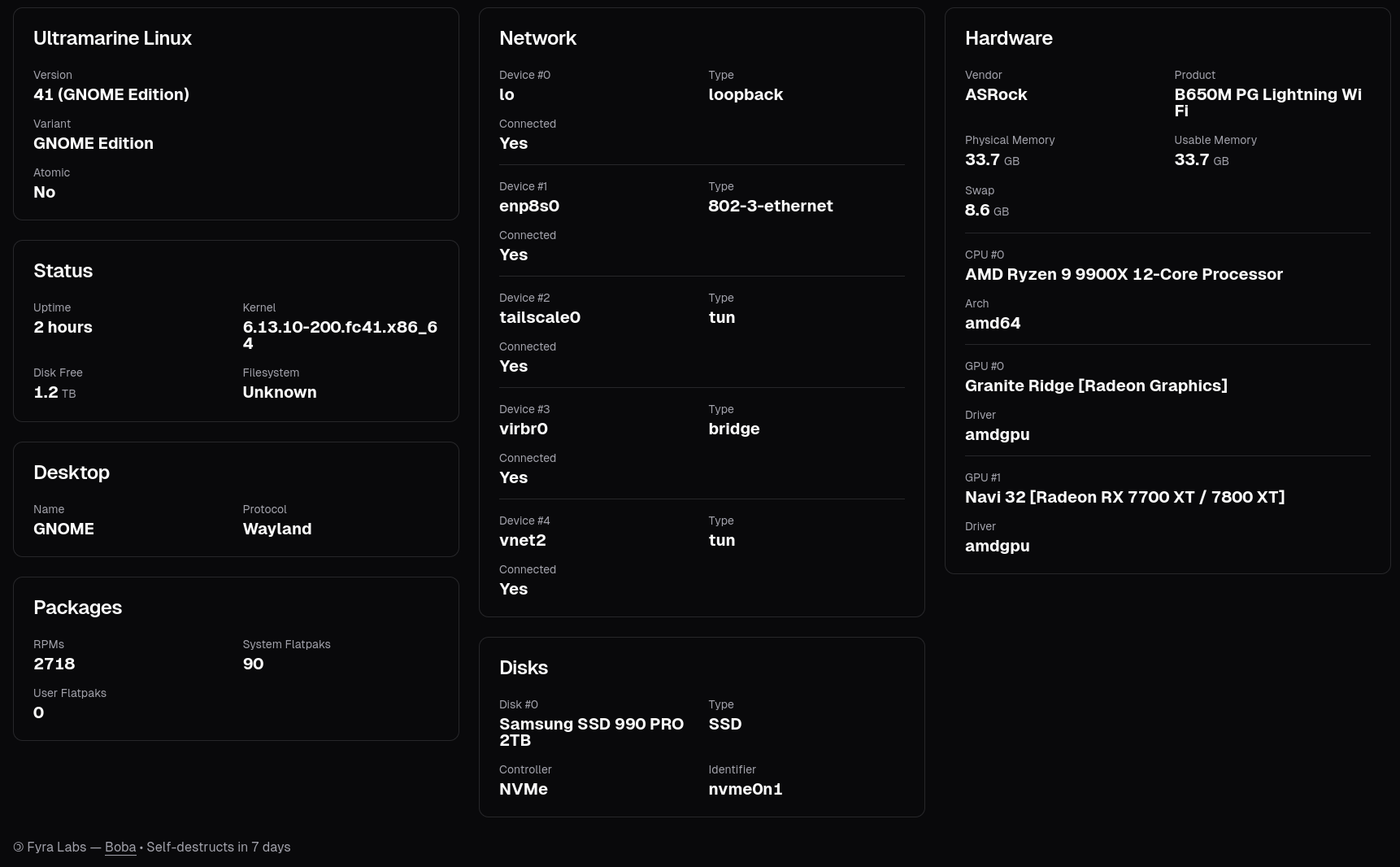
We plan to put experimental features and advanced options in this CLI tool, stay tuned for more!
Edition Updates
Flagship
Flagship Edition got new default apps! Our PDF viewer is now Evince and our music player is now Lollypop.
In addition, your apps menu icon should now be the Ultramarine logo, in line with the rest of our editions.
GNOME
Ultramarine 41 includes GNOME 47, which adds accent colors and improves performance under the hood. Check out GNOME's announcement here.
Ultramarine 41 also comes with some changes to GNOME Edition's default app selection
- Switched from Clapper to Showtime
- Switched from Evince to Papers
- Added Decibels application
Plasma
Our second-most popular edition has been branded inconsistently since the start. Some places refer to it as KDE Edition, some Plasma, some even say KDE Plasma. With this release we're finally standardizing the brand.
Reintroducing Ultramarine Linux Plasma Edition!
Ultramarine 41 also includes the great new features and polish from Plasma 6.3. Check out KDE's breakdown here.
Xfce
Xfce Edition has been incredibly popular over the last release. We're fixing some small paper cuts in this release, like adding the ability to change your password graphically.
Thank you for all of the feedback and conversation along the way, from picking Xfce to finding these bugs. Xfce Edition has truly been made with the community in ways we haven't before.
Anywhere Corner
This is our second release with the Ultramarine Anywhere initiative! With this release, we're running on more hardware than ever before! Let's recap:
Scratching the Surface
Ultramarine now features images for Microsoft Surface! Some Surface devices simply won't boot on standard Linux distros, and most require tweaks for all features to work. Ultramarine now supports every x86 Surface! We even support detaching on Surface Books, and cameras on supported models.

We want to support even more Surface devices! So please stay tuned!
Chromebook Support is Closer
We're now providing a preview of Ultramarine on Chromebooks! This has been a long-awaited project, but we need a little bit longer to iron things out. If you're willing to tinker, Chromebooks should be daily drive-able by enthusiasts and advanced users right now, if you're a bit more hesitant, wait for 42.
Raspberry Pi is Hard to Make!
In Ultramarine 40, we introduced formal Raspberry Pi support, and our inclusion in Raspberry Pi Imager.
Ultramarine on Raspberry Pi has some issues with GPU tasks due to Fedora's implementation of the GPU driver. We're still working on replacing it, and will be launching a developer preview soon. Because of the large number of changes this platform is undergoing, we won't be dropping 41 images into imager today. Please upgrade from a copy for 40 for the time being.
The Flatpakening
In Ultramarine 41 we shifted the majority of our desktop apps to Flatpak. This means you can get updates for your apps independently of your system, and are protected by sandboxing features. Here's everything we moved to Flatpak in 41:
Flagship
- Calculator
- PDF Viewer (Switched to Evince from Atril)
- Music Player (Switched from Rhythmbox to Lollypop)
Plasma
- Video Player (Switched from Dragon Player to Haruna)
- Kamoso
- KCalc
- KolourPaint
- KWrite
- Okular
- Elisa (Added)
GNOME
- Extensions App
- Geary
- Connections
- Text Editor
- Calculator
- Calendar
- Clocks
- Contacts
- Maps
- Weather
- Camera
- Video Player (Switched from Clapper to Showtime)
- Document Viewer (Switched from Evince to Papers)
Xfce
- Calculator
- Evince
- Geary
Xfce Edition also switched from Ristretto to Eye of GNOME, but this is not a Flatpak for performance reasons.
Almost Ready for Readymade!
Introducing Readymade: Ultramarine's soon-to-be new installer.
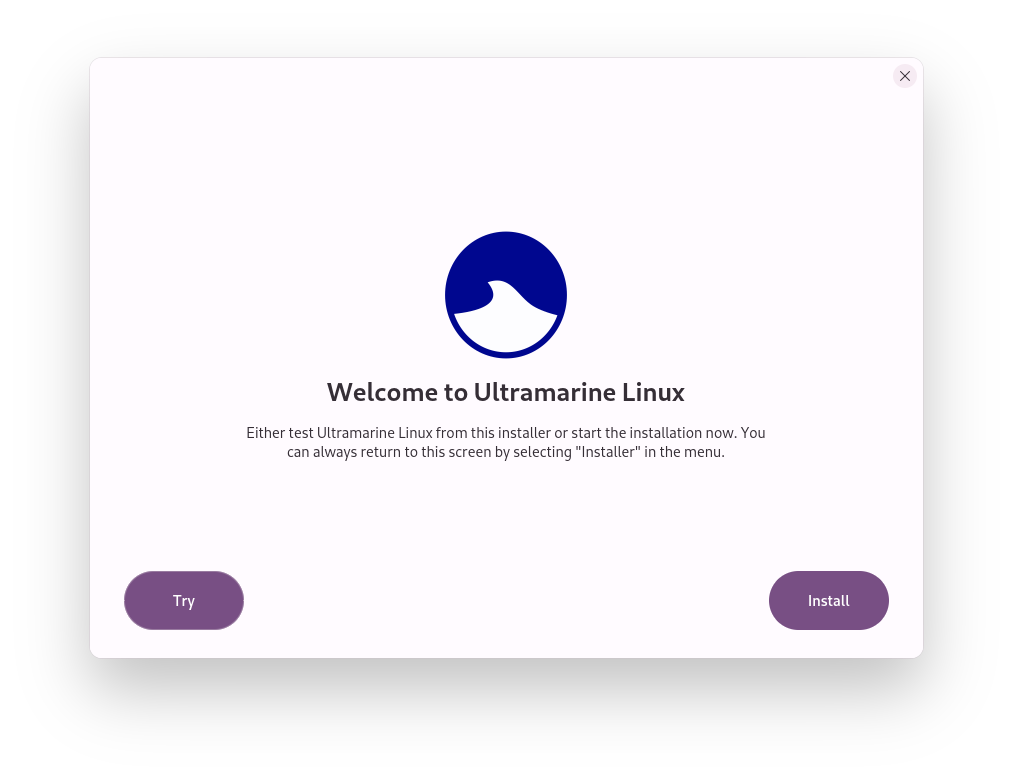
One of the biggest paper cuts in the past few Ultramarine releases has been the installer, Anaconda is a mess in many ways. We now control the installation process, allowing us to make things a bit nicer and more reliable.
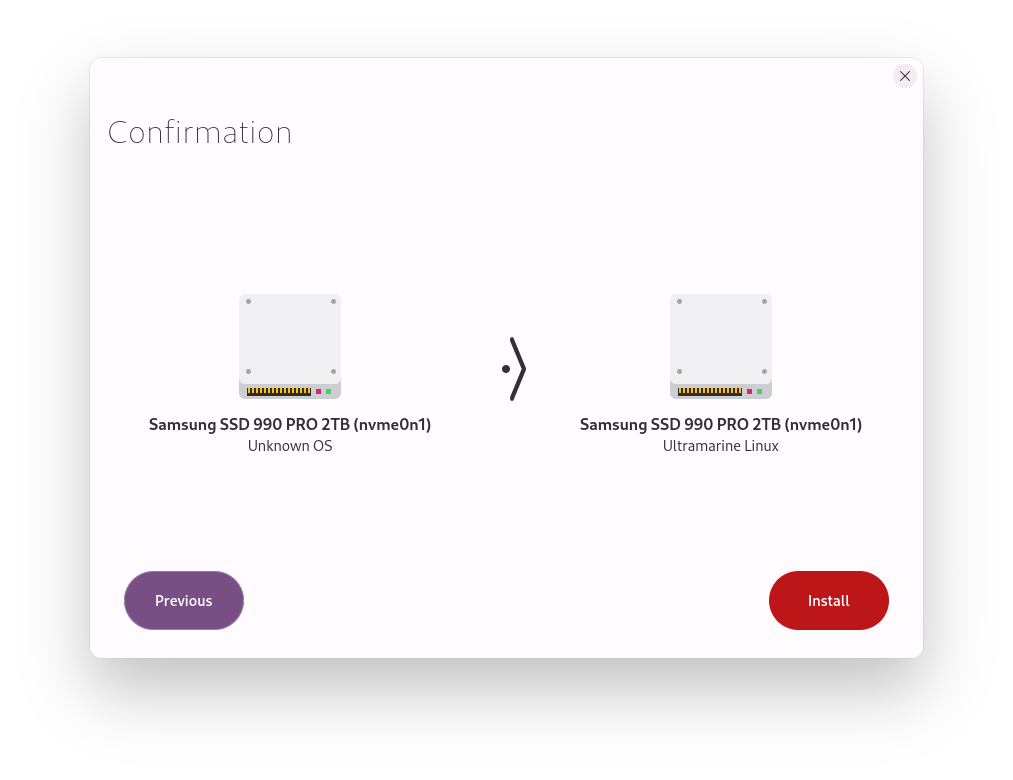
You can download a preview image here. Please make sure you join one of our chats in case something goes very wrong.
Tada! It's Taidan!
With a new installer comes a new out of box experience! Introducing Taidan!
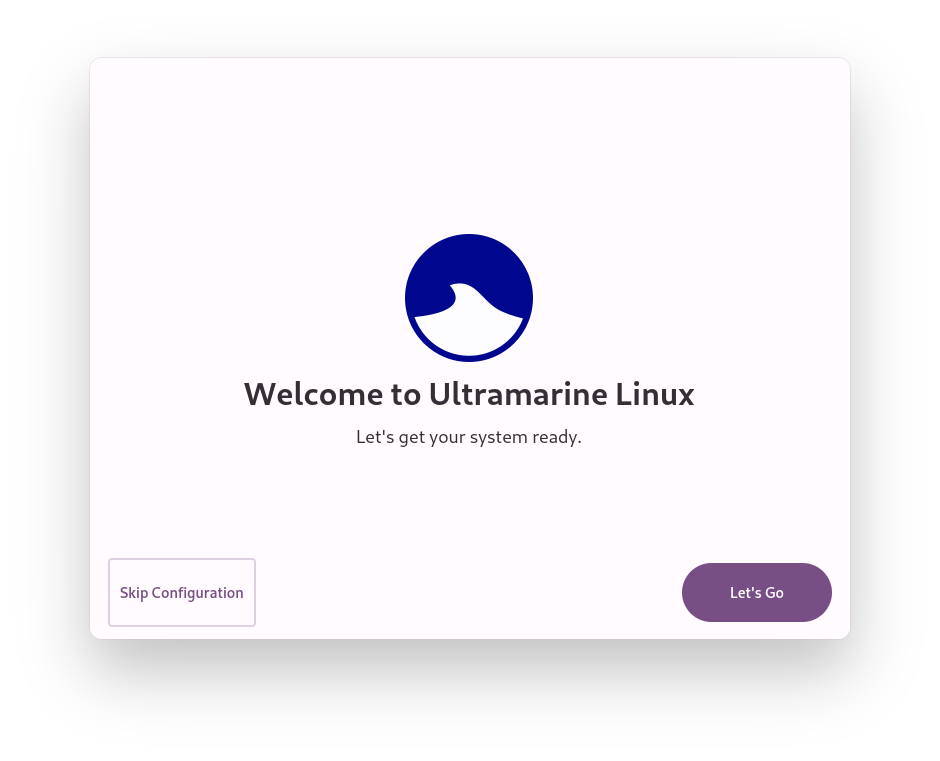
Taidan goes beyond what has historically been in Ultramarine, with basics like creating your account, and in the future; IME setup and a selection of great apps to chose from.
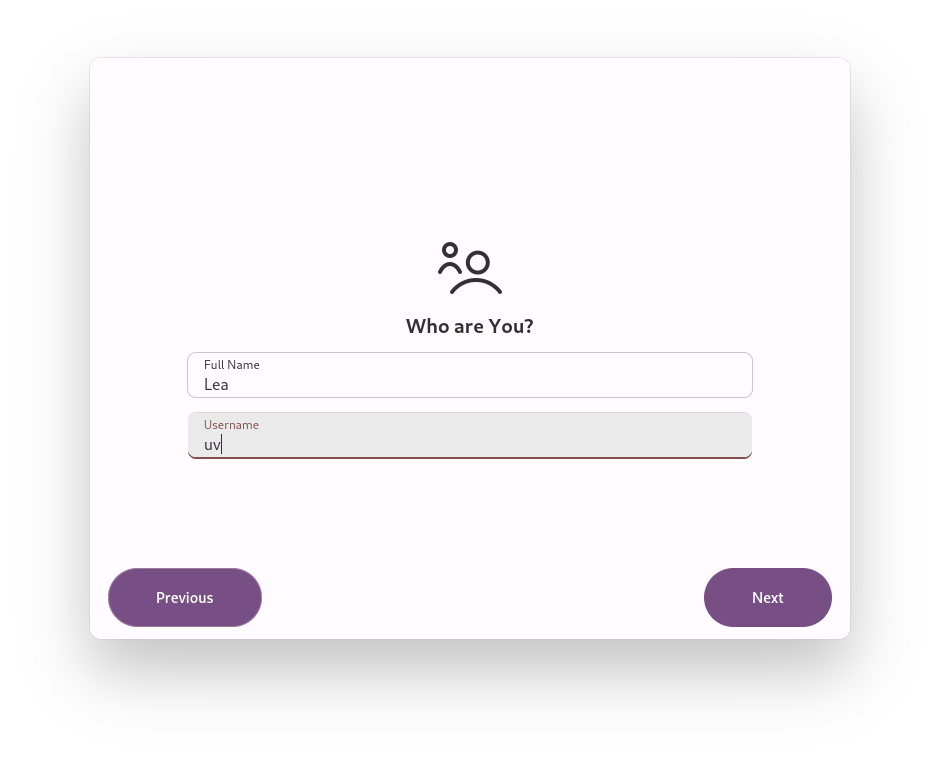
Taidan (with just user creation) is in all Ultramarine 41 images.
We hope our upcoming installation experience makes doing your thing just a bit easier. Let us know what you think!
Documentation
With this release comes new documentation improvements!
We have much-improved hardware documentation, including a WSL guide and improved Surface guide, Chromebook section, and a reorganized and improved Ultramarine Anywhere section!
Contributor Corner
We want to recognize the people who have worked hard on Ultramarine Linux 41:
Sponsors
Thank you to our monetary and hardware sponsors:
- Works on Arm - $1000 for ARM server equipment
- Owen Rummage - $30/mo
- Clint - $5/mo
- markun8633 - $5/mo
- Rocky Carr - $2/mo
- Free Geek Twin Cities - Many Chromebooks, 6 Surfaces
- Charles from FGTC - Workstation Hardware
- Matt from FGTC - Server Equipment
- University of Minnesota Association for Computing Machinery - Hosting
Want to join this list? Sponsor us on GitHub! You'll support Ultramarine and get some sweet perks.
If you'd rather donate hardware, please email ihaveachromebookidontwant@fyralabs.com.
This email is for all hardware, not just Chromebooks. If you're especially keen you can just email Owen.
Contributors
Thank you so much to everyone who contributed during this release:
- Gilver "Roachy" Eckhart - Terra Contributions
- Lerm - Terra Contributions
Thank you to our core team as well, especially Mado and Cappy for their effort on Taidan and Readymade respectively.
Delays, (Linux) Politics, Answering Questions, and the Kitchen Sink
It's safe to say that Ultramarine 41 has been a strange release, it always sucks when we can't get images out on time, and hope that early upgrades in this release made things a little better. We intend to keep offering early upgrades with future releases.
If you have any suggestions or questions, please reach out to me! All of my contacts are listed on ultraviolet.sh.
This leads into the second point, tons of stuff happens in the Linux ecosystem, and we get tons of questions about how we're going to react to things. We're gonna start with answering two of the big questions:
Q: Are you gonna make a COSMIC Edition?
A: Not yet, maybe not ever. You can install COSMIC (Jaiden daily drives it) but we're still seeing how the alpha shakes out before we consider offering it as an edition.
Q: What are you gonna do about AI?
A: As of now we have no plans to integrate generative AI into the distro itself. Improvements to the AI development experience will trickle into Ultramarine from Fedora, but I can promise the following: We will NEVER put a chatbot into the OS, and will NEVER replace human artists. Despite this stance, we will not restrict our contributors from using AI to help them code, and will continue to review code regardless of it's origin.
In the meantime, we'll experiment, observe, assess against our principles, and mitigate immediate risks, as we would do with any other developing technology.
We will be hosting an AMA (Ask Mado Anything) on our socials in the coming weeks, keep an eye out for that.
Upgrading
You've probably already done this, but if you held out, or are on a Raspberry Pi, check out these instructions.
As with any upgrade, please take a backup beforehand.
Using the App Store
All editions can be upgraded from their respective app stores! Check Software on Flagship, Xfce and GNOME, or Discover on Plasma and follow the prompts there!
Using DNF System Upgrades
Run these commands to update the current install, and upgrade to Ultramarine 41:
sudo dnf upgrade
sudo dnf install dnf-plugin-system-upgrade
sudo dnf system-upgrade download --releasever=41
sudo dnf system-upgrade rebootInstalling New linux-firmware on Raspberry Pi
Existing Raspberry Pi users may need to manually install the new linux-firmware-rpi package:
sudo dnf upgrade
sudo dnf install dnf-plugin-system-upgrade
sudo dnf system-upgrade download --releasever=41
sudo dnf system-upgrade reboot
# After reboot
sudo dnf install linux-firmware-rpiConverting from Fedora
Converting from Fedora is just as easy as always!
From Fedora 40 to Ultramarine Linux 41
bash <(curl -s https://ultramarine-linux.org/migrate.sh)
sudo dnf install dnf-plugin-system-upgrade
sudo dnf system-upgrade download --releasever=41
sudo dnf system-upgrade rebootFrom Fedora 41 to Ultramarine Linux 41
bash <(curl -s https://ultramarine-linux.org/migrate.sh)Please make sure to back up your system before converting!
Installing a Fresh Copy
Follow the instructions on our wiki.
Getting Support
Join one of our Chats, the subreddit, or Open an Issue on GitHub. We'll get you going again in no time.
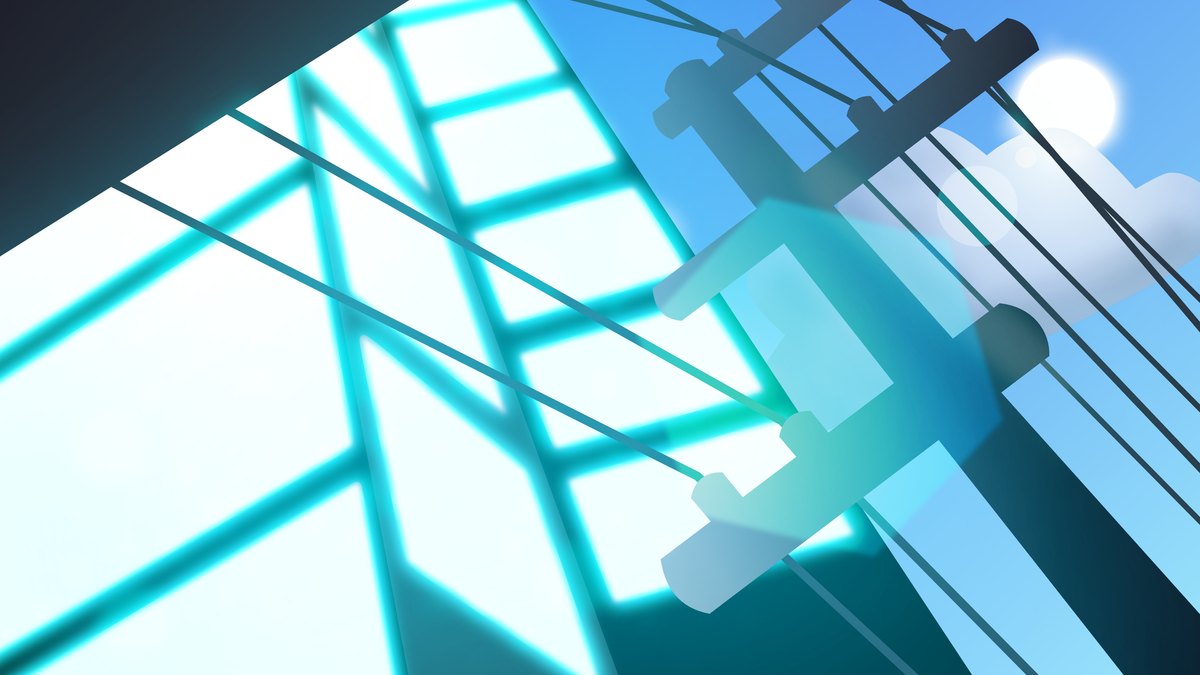

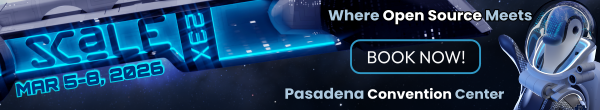

Comments ()