Ultramarine 43 brings some gas-fired polish and a few surprise features.
Don't care for reading? Upgrade from your app store or download now!
We're back! After our year from hell we have a release that didn't take 6 months to come out! Let's take a look:
Lowering a Flag
Budgie has been our (rather acclaimed) Flagship for a couple years, but over the last year we've noticed ourselves recommending other editions, this is (obviously) not a great endorsement for Budgie.
Budgie was chosen as Ultramarine's Flagship for a pretty silly reason, simply because Fedora didn't have it yet. This has changed, and better options have emerged.
KDE Plasma's 6.0 release made Plasma into a highly polished, modern experience, and it's only gotten better since. KDE and the Fedora KDE SIG put an insane amount of effort into Plasma, from its 5-Minute-Bugs initiative to dropping X11 support before GNOME.
In Ultramarine 43 we are retiring the Flagship brand and recommending Plasma Edition. It's not called Flagship, but it is our recommended edition for newcomers and indecisive people. Budgie isn't going anywhere, and you can still download and use it as Budgie Edition!
Edition Updates
Plasma
As mentioned before, Plasma is our new recommended edition! Ultramarine 43 comes with Plasma 6.5, featuring lots of fixes and greatly improved app permission management.
Budgie
Flagship Edition is now Budgie Edition, and has the latest and greatest bug fixes as the Budgie team wraps up 10.10.
Xfce
The theme we use in Xfce, Materia, is unmaintained and was dropped from Fedora. We're switching to a similar theme called Orchis. If you're upgrading you'll need to open appearance settings and switch to it after the upgrade.
Open Appearance from the System Settings app or the Applications menu.
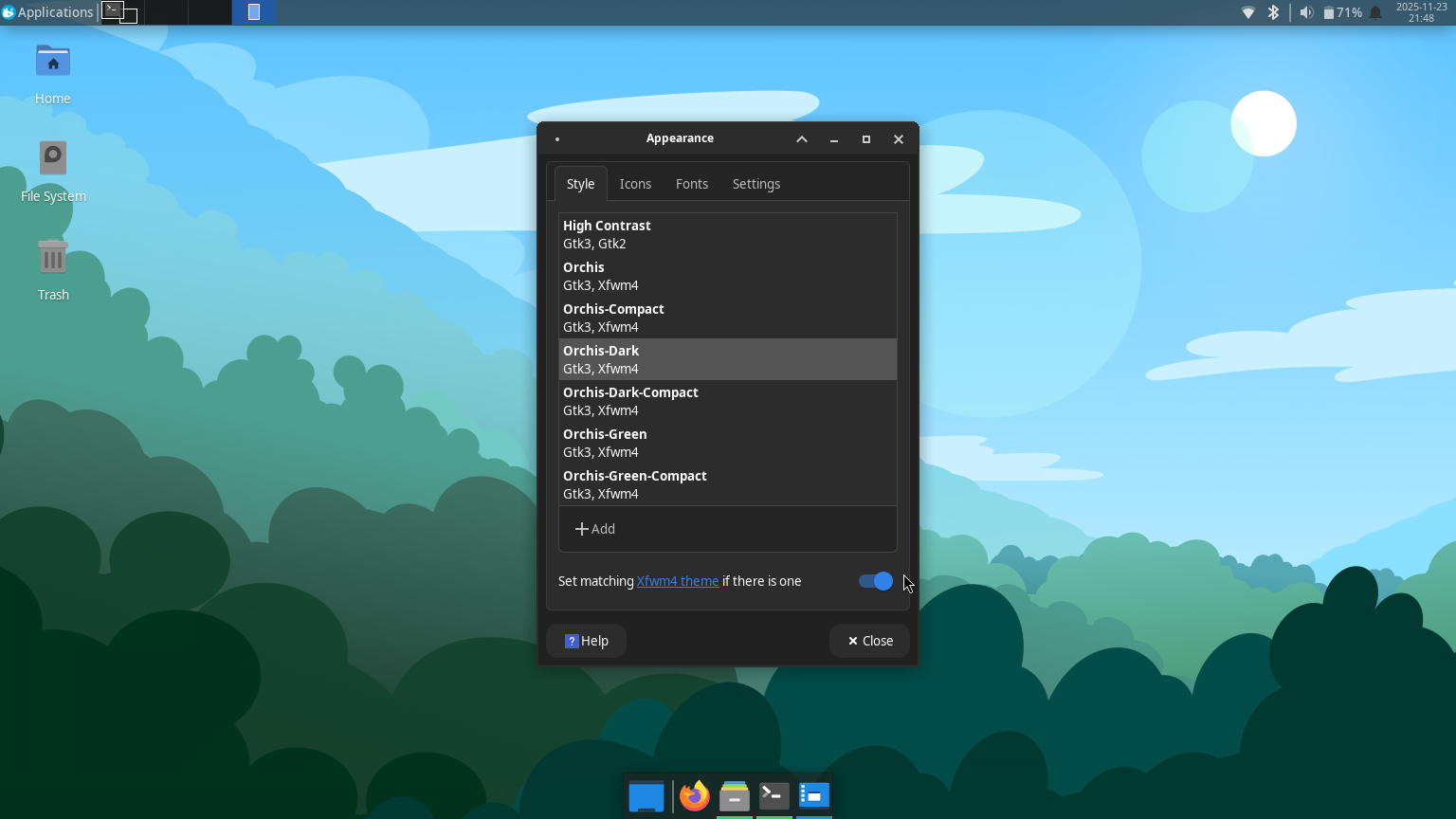
Then just tick on the "Set matching xf4wm theme" toggle and select any of the Orchis variants!
GNOME
GNOME 49 removed Xorg support, if you need Xorg you should consider switching to Xfce. Additionally, Papers was renamed to PDF Viewer and Showtime was renamed to Video Player.
Readymade Public Preview
Readymade has come a long way! We're now confident enough to provide it as a public preview for full disk installs only. You can find downloads on the main download page.
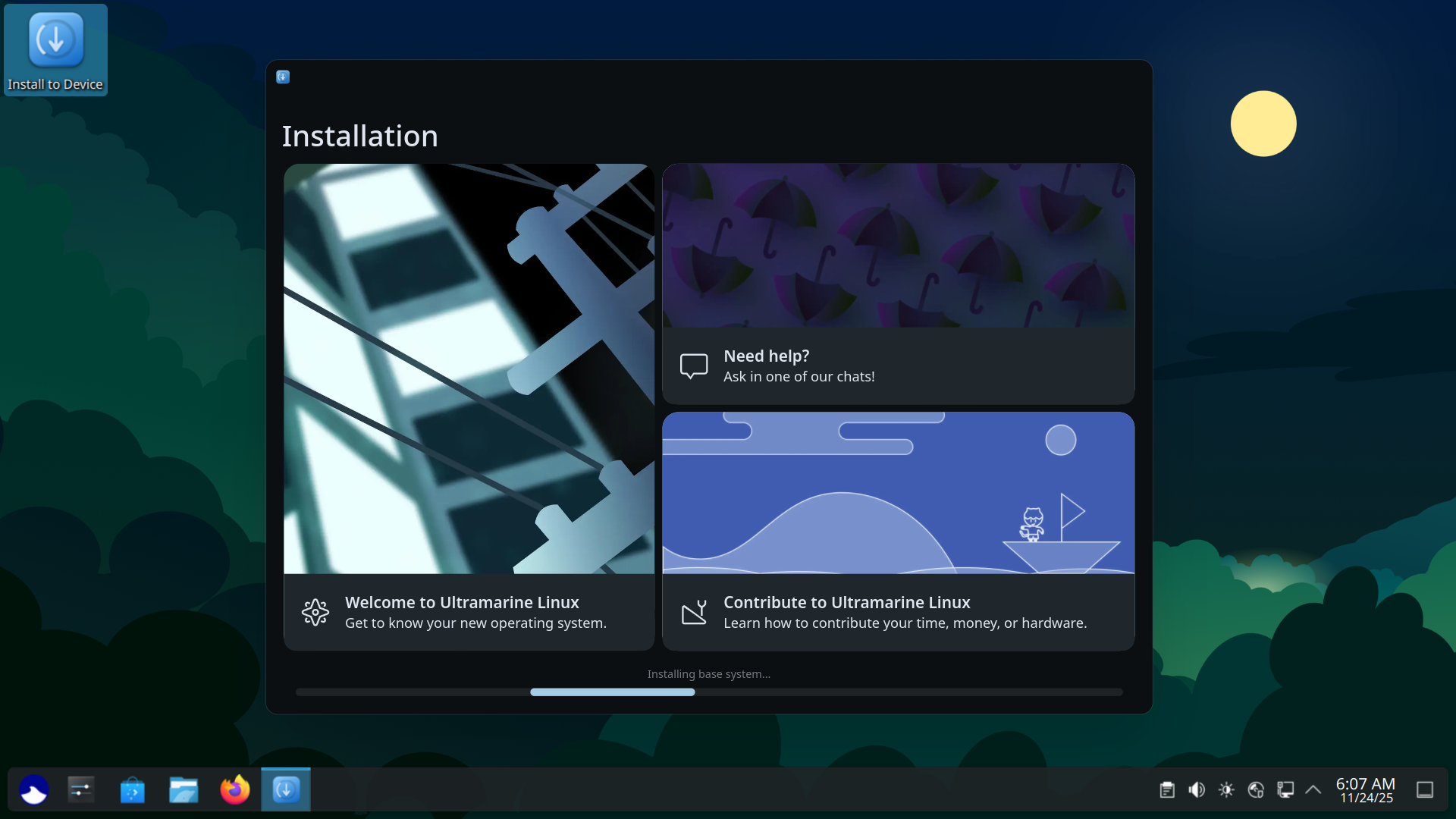
Make sure to report your issues on Github and include the output of journalctl -xe in the issue.
Taidan Improvements
In addition to the same bug fixes as 42.1, we added back the option to use RPMs instead of Flatpaks, we recommend you use Flatpaks for security and compatibility reasons, but this can be useful if you have less than 20GB of disk space.
Anywhere Corner
Raspberry Pi and Pinebook Pro
Our Raspberry Pi 4 images have (finally) been updated, and a lot of the nasty graphical bugs have been fixed! They should be rolling to Raspberry Pi Imager in the next couple of hours.
Additionally, we now have Pinebook Pro support!
You can grab any aarch64 Preinstalled Image and flash it to a storage device to use Ultramarine on these devices, see the wiki for more.
Surface
Surface images are not available right now because upstream has not updated for Fedora 43. We've enabled a hack for upgrades (forcing it to keep using the f42 repo), but your mileage may vary, so be careful. Stay tuned, we'll provide more updates when upstream updates.
CachyOS Kernel Tweak
The CachyOS kernel is now available as a tweak in umcli. You can try it out by running:
um tweaks enable cachyos-kernelAnd to disable:
um tweaks disable cachyos-kernelLet us know how this behaves for you, and report any issues on Github.
Contributor Corner
Thank you to everyone who tested and contributed to Ultramarine 43, we appreciate every bit of help.
Thank you to all of our new contributors:
- Arbor Moss, Terra
- metcya, Terra
- Carl Hörberg, Terra
- Roice Young, Terra
- Tom von Schwerdtne, Terra
- Ruka, Terra
- Lélahel, Terra
- Jacob Secunda, Ultramarine
And to our core Terra and Ultramarine Teams, thank you all for your hard work.
Thank you to our monetary and hardware sponsors:
- Owen Rummage - $5/mo
- Peter Stöckli - $15/mo
- markun8633 - $5/mo
- Daryl Fisher - $5/mo
- Oliver Medhurst - $5/mo
- University of Minnesota Association for Computing Machinery - Hosting
Want to join this list? Sponsor us on GitHub, LiberaPay, or Ko-Fi! You'll support Ultramarine, Terra, and get some sweet perks.
If you'd rather donate hardware, please email ihaveachromebookidontwant@fyralabs.com.
This email is for all hardware, not just Chromebooks. If you're especially keen you can just email Owen.
You can also grab some sweet merch from the Fyra Shop! All proceeds support Ultramarine, Terra, and so much more!

Upgrading
It's easy to upgrade your existing Ultramarine install!
As with any upgrade, please take a backup beforehand.
Using Your App Store
All editions can be upgraded from their app stores! Check Software on Flagship, Xfce and GNOME, or Discover on Plasma and follow the prompts there!
Using DNF System Upgrades
Run these commands to update the current install, and upgrade to Ultramarine 43:
sudo dnf upgrade
sudo dnf system-upgrade download --releasever=43
sudo dnf system-upgrade rebootConverting from Fedora
Converting from Fedora is just as easy as always!
From Fedora 42 to Ultramarine Linux 43
bash <(curl -s https://ultramarine-linux.org/migrate.sh)
sudo dnf system-upgrade download --releasever=43
sudo dnf system-upgrade rebootFrom Fedora 43 to Ultramarine Linux 43
bash <(curl -s https://ultramarine-linux.org/migrate.sh)Please make sure to back up your system before converting!
Installing a Fresh Copy
Follow the instructions on our wiki.
Getting Support
Join one of our Discord, the subreddit, or Open an Issue on GitHub. We'll get you going again in no time.
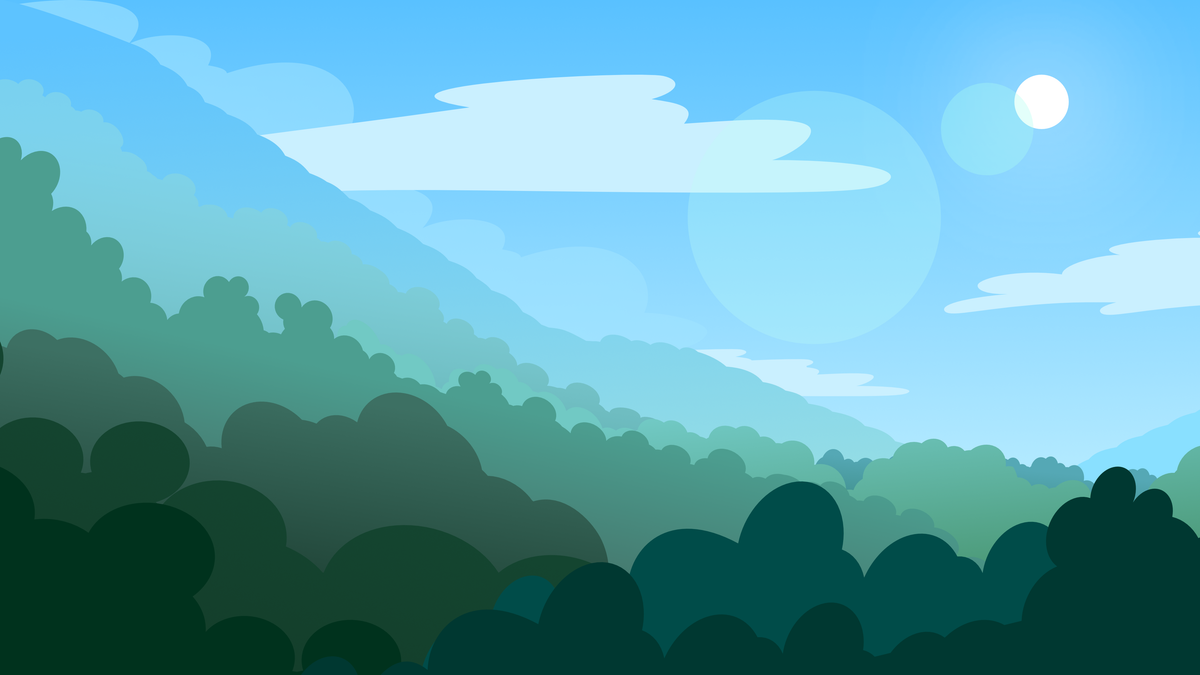



Comments ()