It's finally that time of the year again. Ultramarine Linux 39 is now out and it bears some new features!
Don't care for reading? Download now!
The Bear in the Room
This new release's codename may sound a little off thematically, as this release is inspired by the great Japanese light novel The Bears Bear a Bare Kuma. But fret not, after you read the list of new features you'll bearly be on the edge of your seat.
An Excuse
Ultramarine 39 launches on Thanksgiving in the US. Although it may be tempting to spend the day with your family eating turkey, we suggest ignoring them and trying Ultramarine 39. ISOs are available in the usual places, now go bring a plate back to your desk! Go!
GNOME 45
You can now control your keyboard backlight from the quick settings.
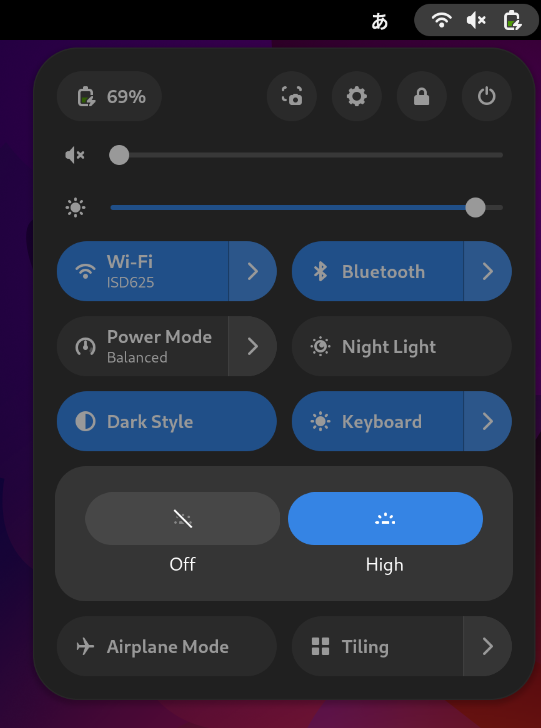
GNOME 45 also replaced the Activities button with a new icon that shows which workspace you're on.
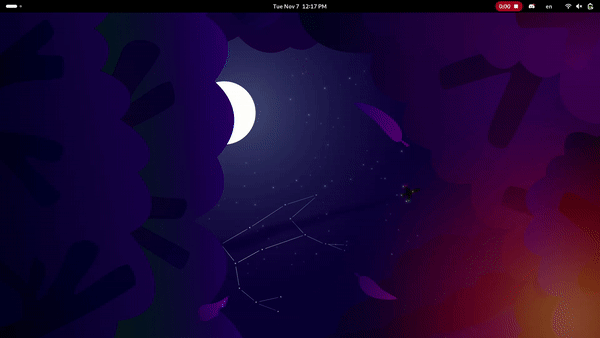
Flagship
The Nautilus file-manager has been replaced with Nemo. It's more powerful and looks more coherent with Flagship edition.

Pantheon
Pantheon Edition now uses Flatpaks of elementary apps by default, this should resolve most issues with them. We also fixed some issues with XDG portals, and a longstanding bug with wallpapers not setting properly in Pantheon. Ultramarine keeps getting closer to the best way to run Pantheon.
Chromebook
We teamed up with the Chrultrabook team to bring easy Chromebook support to Ultramarine Linux. All you need to do is enable developer mode, flash a USB drive, and you're good to go! This is a huge undertaking, and is still a work in progress. We'll be launching support for most Chromebooks from 2017 on in the coming weeks, and support for older, and Arm-based Chromebooks over the coming months. We think that repurposing a Chromebook with Ultramarine is one of the best ways to extend the life of your computer, increase its capability, and reduce ewaste. We have big plans for Chromebook support beyond booting on stock firmware, so stay tuned.
Ultramarine's first time booting with our initramfs hack on Candy - Video courtesy WeirdTreeThing
Raspberry Pi
Ultramarine arrives on the Raspberry Pi 4! Ultramarine 39 brings the same great experience from your big computer to this credit card sized beast. Make sure you use an SD card with at least 8gb of space!
GitHub Sponsors
Ultramarine for Raspberry Pi and Chromebooks requires specialized hardware. Right now we pay for most of this out of our own pockets, this isn't really ideal. Because of this we launched a GitHub Sponsors page so you can support the projects you love. It helps us build more cool stuff and gets you some sweet benefits in return.
If financial contributions aren't your forte, we plan to accept Chromebook donations. Drop us a line on social media or send an email to [email protected]. We'll get it to one of our developers or partners.
Psst, hardware vendors, if you want Ultramarine support, send us a unit and we’ll get on it. We’re looking at you, RISC-V vendors.
New Wallpaper
Per usual, Ultramarine 39 comes with a new wallpaper. This may be our best one yet.
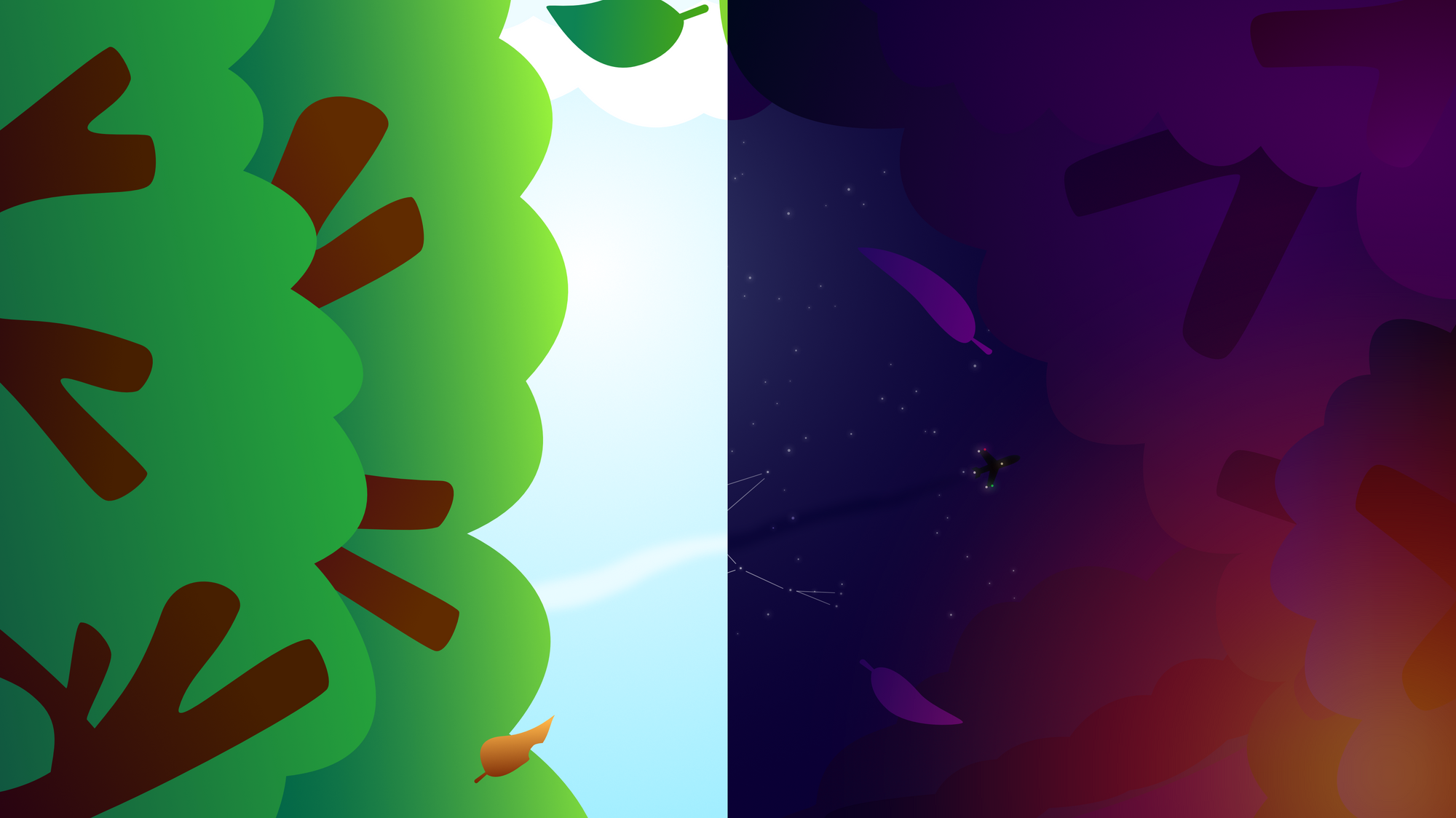
A Stellar Driver Experience
Ultramarine 39 comes with a new in-house tool called Stellar, it automatically detects and installs Nvidia drivers during the installation. You shouldn't need to do anything (besides connect to the internet) for this to work. The name comes from Hoshimachi Suisei's hit Stellar Stellar, which is a great companion while waiting for the install to finish.
Thai National (SIPA) Fonts
Ultramarine now comes pre-installed with the Thai government-sponsored SIPA font pack so Ultramarine can easily comply with government typography standards. Meaning that Thai users will no longer need to find and install these fonts to write and submit official documents, one less missing feature from Windows.
New Build Process
Before Ultramarine 39, Ultramarine's image building process was similar to Fedora proper, using the Lorax toolchain and the Anaconda installer to build and process filesystem trees, then packing them into a disk image.
In Ultramarine 39, we switched to Katsu; our in-house image builder, it’s built in Rust so it’s blazingly fast*. In addition to the speed boost, it allows greater flexibility, for example, enabling us to conform to the unique layout needed by Chromebooks. It’s one step in our goal to modernize and speed up our workflow, and an important step before switching to our new installer, more on this soon™.
*For anyone who doesn’t speak Rustaganda, this just means it’s fast.
We're on the Fediverse!
Ultramarine is now on the Fediverse! You can follow us @[email protected].
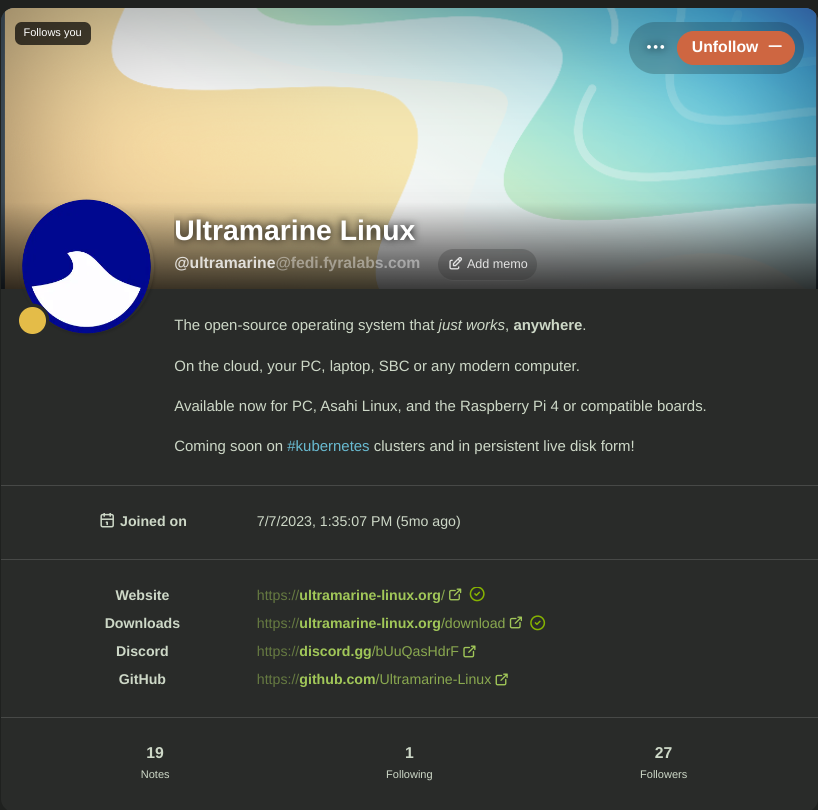
Upgrading
It's easy to upgrade your existing Ultramarine Linux install, just run these commands:
sudo dnf upgrade
sudo dnf install dnf-plugin-system-upgrade
sudo dnf system-upgrade download --releasever=39
sudo dnf system-upgrade rebootAs with any upgrade, please make a backup beforehand.
(P.S. We're working on a GUI way to do this)
Converting from Fedora
Converting from Fedora is just as easy as before!
From Fedora 38 to Ultramarine Linux 39
bash <(curl -s https://ultramarine-linux.org/migrate.sh)
sudo dnf install dnf-plugin-system-upgrade
sudo dnf system-upgrade download --releasever=39
sudo dnf system-upgrade rebootFrom Fedora 39 to Ultramarine Linux 39
bash <(curl -s https://ultramarine-linux.org/migrate.sh)Please make sure to back up your system before converting!
Installing a Fresh Copy
Images are always available on our website.
Getting Support
Join our Discord or Matrix, or Open an Issue on GitHub. We'll get you going again in no time.


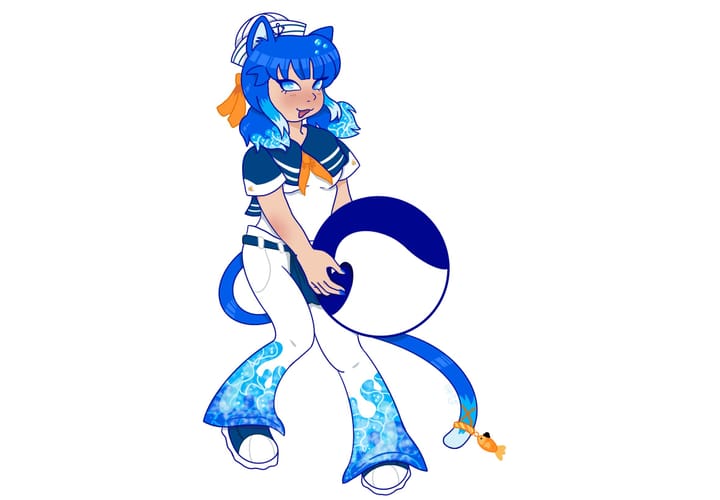
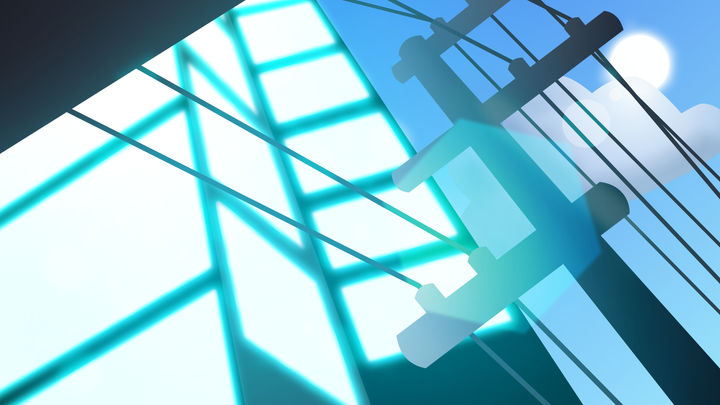
Comments ()