Ultramarine Linux 38 Sets Sail
Ultramarine Linux 38 (Tortuga) is here! Let's take a peek at what's new.

Don't care for reading? Download now!
Codenames are Back!
We're bringing back codenames in 38! This release is codenamed Tortuga after the Dry Tortugas in Florida.
Shorter Shutdowns
We're sure you've noticed that Ultramarine takes a long time to shut down, but not anymore! We've limited how long services can take to stop, getting you powered down faster.
Better Thai and Khmer Support
Noto Fonts have been fixed! Our Thai and Khmer speaking users should feel more at home now.
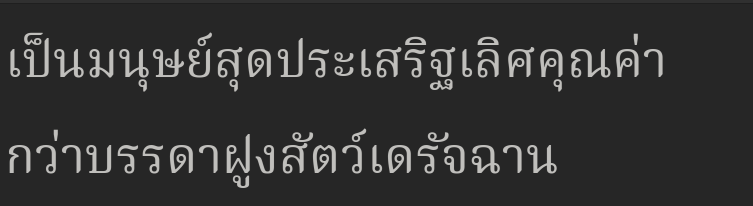
System76 Scheduler
Ultramarine 38 comes with System76's Scheduler. It prioritizes certain processes to make your device snappier. All editions include it, but only GNOME Edition will automatically detect the app currently in use (for now).
GNOME Edition
Ultramarine now features GNOME 44, get ready for improved quick settings and a new file picker.
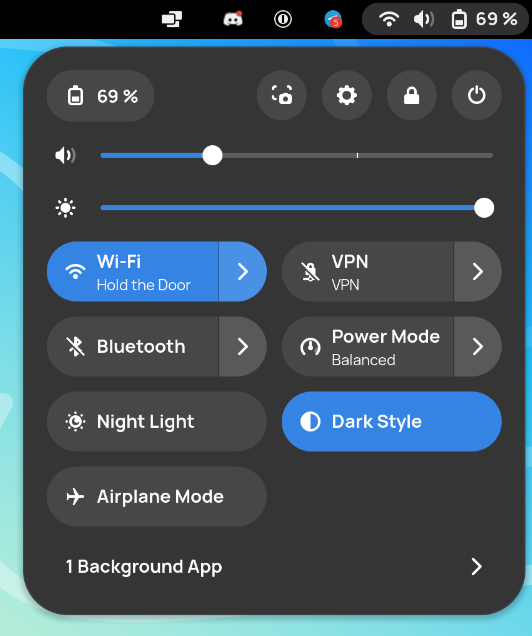
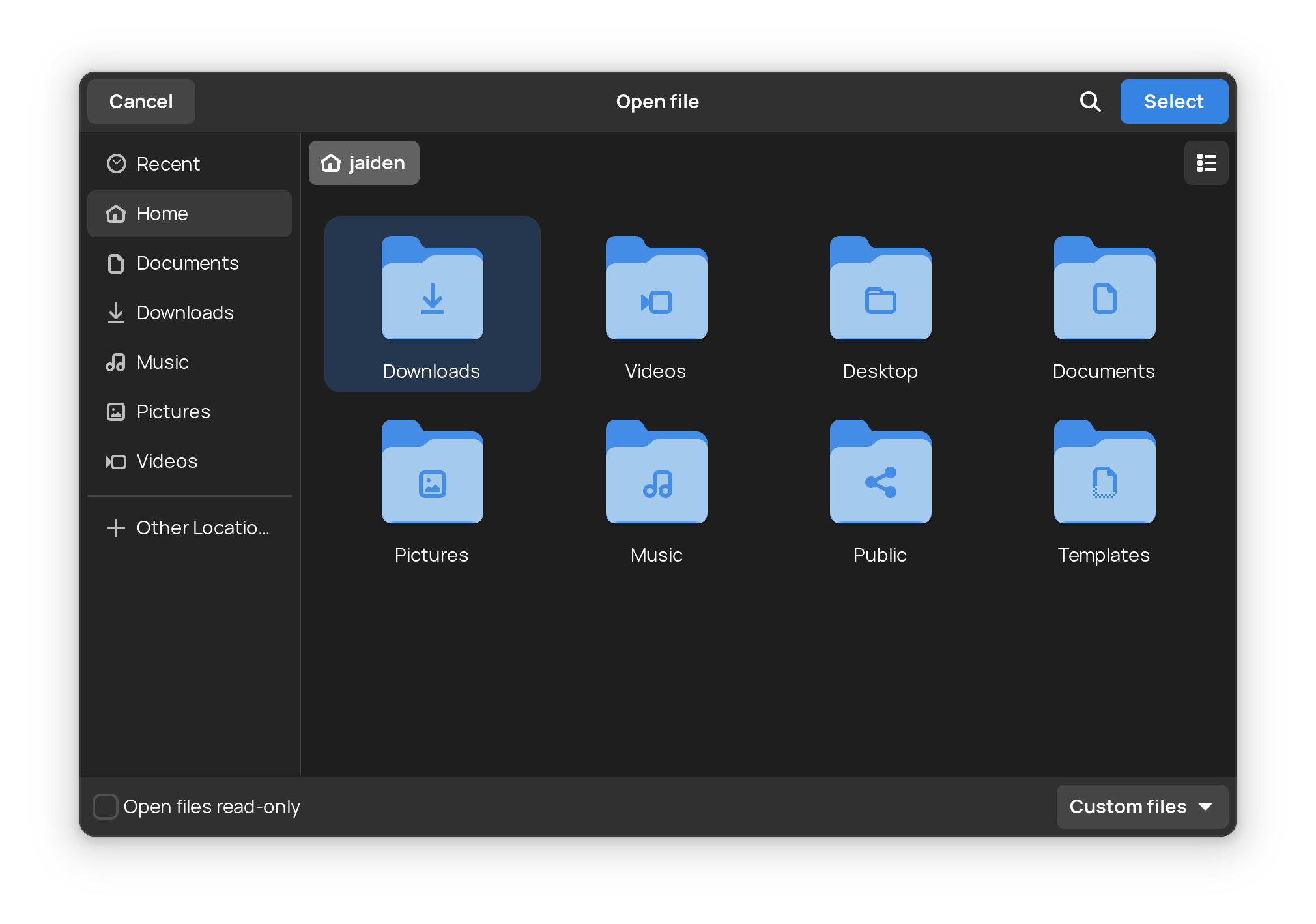
KDE Edition
Ultramarine 38 comes with a familiar and powerful KDE experience.
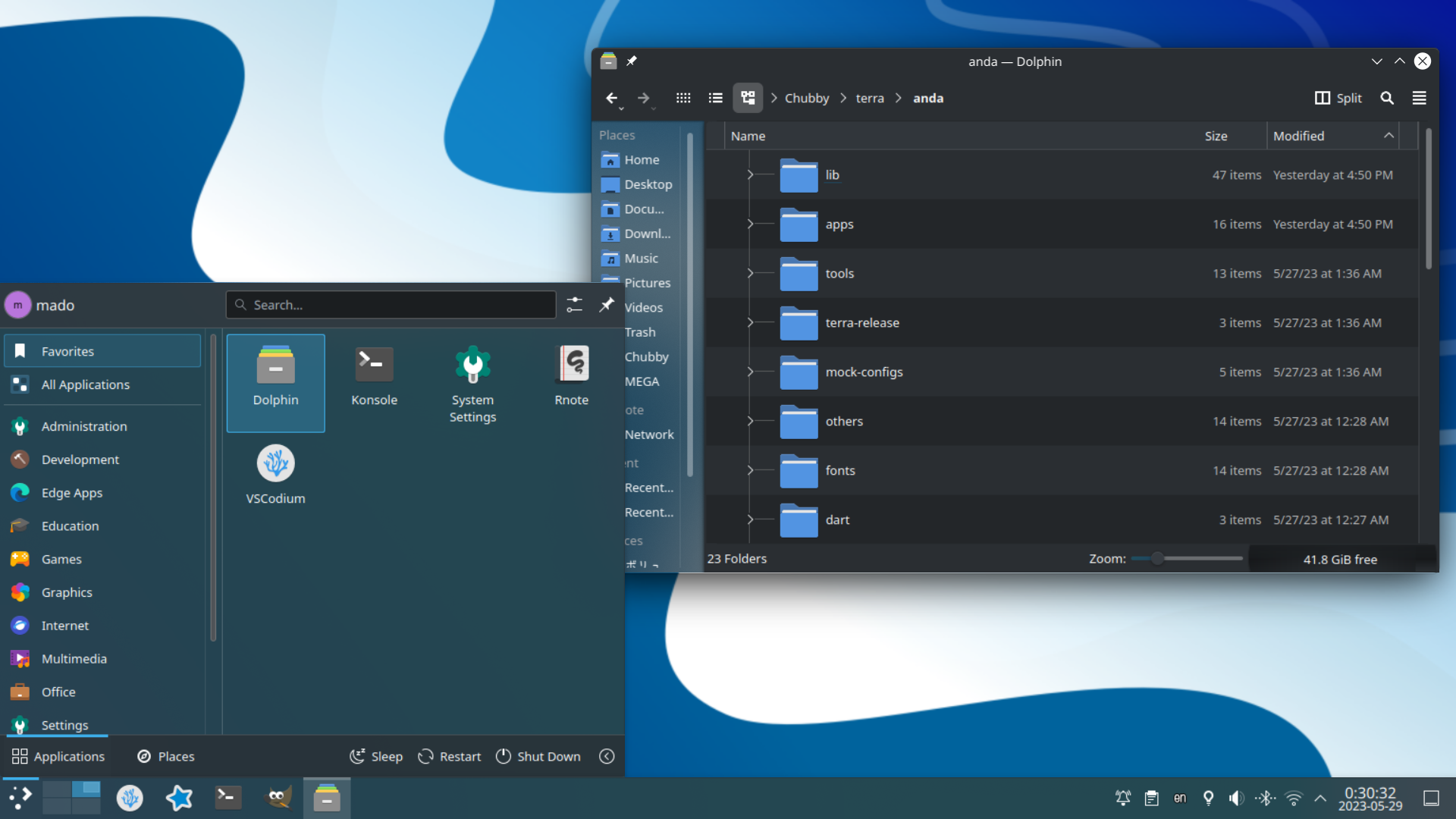
New Wallpapers
Ultramarine 38 comes with three new wallpapers!



Lapis Edition and Raspberry Pi
We're still working on Lapis and Raspberry Pi. You can expect an update in the near future. Join the Ultramarine Discord to be first to know!
If you're already running Fedora on your Raspberry Pi 4, you can convert to Ultramarine with one command
bash <(curl -s https://ultramarine-linux.org/migrate.sh)We love the Raspberry Pi and are incredibly excited to have our very own Ultramarine on this tiny beast.
Upgrading
It's easy to upgrade your existing Ultramarine Linux install, just run these commands:
sudo dnf upgrade
sudo dnf install dnf-plugin-system-upgrade
sudo dnf system-upgrade download --releasever=38
sudo dnf system-upgrade rebootAs with any upgrade, please make a backup beforehand.
Converting from Fedora
Converting from Fedora is just as easy as before!
From Fedora 37 to Ultramarine Linux 38
bash <(curl -s https://ultramarine-linux.org/migrate.sh)
sudo dnf install dnf-plugin-system-upgrade
sudo dnf system-upgrade download --releasever=38
sudo dnf system-upgrade rebootFrom Fedora 38 to Ultramarine Linux 38
bash <(curl -s https://ultramarine-linux.org/migrate.sh)Please make sure to back up your system before converting!
Installing a Fresh Copy
ISOs are always available on our website.
Getting Support
Join the Ultramarine Linux Discord or Open an Issue on GitHub. We'll get you going again in no time.
Thanks for waiting! We hope you enjoy Ultramarine Linux 38!
(We are so back!)


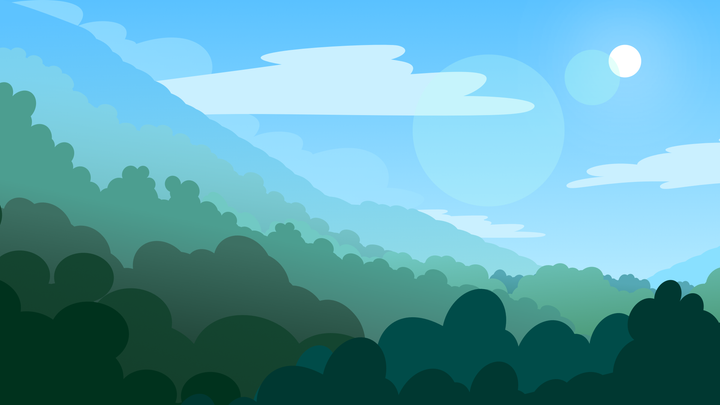
Comments ()